Roo Code 3.16.0 Release Notes
Release notes for Roo Code v3.16.0, published on 2025-05-06.
This release introduces vertical tab navigation for settings, new API providers (Groq and Chutes AI), clickable code references, and numerous UI/UX enhancements, alongside various bug fixes and miscellaneous improvements.
Gemini Model and Caching Updates
- The
gemini-2.5-pro-preview-05-06model is now available for Vertex and Google Gemini providers. Users of the oldergemini-2.5-pro-preview-03-25will automatically benefit from this newer model, as the previous ID now aliases to the latest version on Google's backend. No configuration changes are needed. (thanks @zetaloop!) - Prompt caching is now enabled by default for supported Gemini models on the Vertex and Google Gemini providers, leading to:
- Faster Responses for Repeated Queries: Gemini remembers previous similar prompts.
- Reduced API Usage: Minimizes redundant API calls.
- Simplified Experience with Opt-Out Control: Active out-of-the-box, but can be disabled in settings.
Total Settings Navigation Overhaul (thanks @dlab-anton!)
The settings interface has been revamped with a new vertical tab layout for a more efficient and intuitive experience:
- One-Click Access: Navigate between settings sections with a single click via the new vertical tabs in the settings view.
- Improved Layout and Clarity: Settings are now organized in a clear vertical list for better visibility.
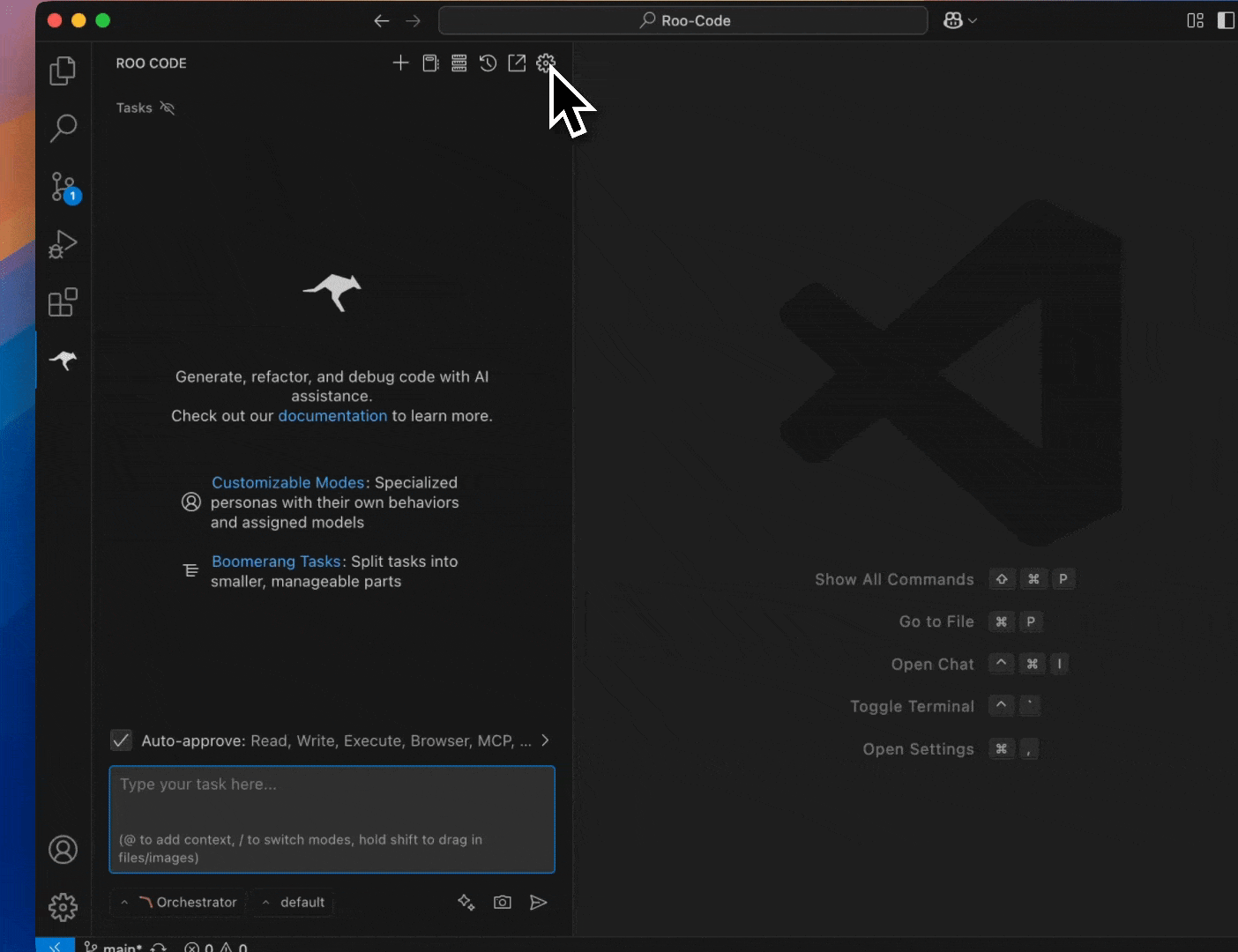
MCP Service Improvements
- MCP server errors are now captured and shown in a new "Errors" tab (thanks @robertheadley!)
- Error logging will no longer break MCP functionality if the server is properly connected (thanks @ksze!)
Clickable Code References in Chat (thanks @KJ7LNW!)
Navigating code discussed in AI responses is now significantly easier:
- Clickable Code and Filenames: Any
codeorfilename.extension()mentioned by the AI is now a clickable link. - Jump to Specific Lines: Links open the relevant file in your editor and navigate directly to the referenced line number.
- Streamlined Code Exploration: Quickly move from AI explanations to the exact spot in your codebase.
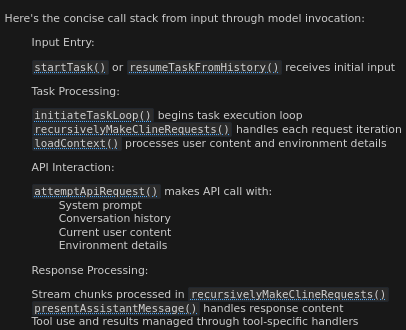
Continued UI/UX Improvements (thanks @elianiva!)
General UI improvements for a more consistent, visually appealing, and intuitive experience:
- Visually Unified Design: A more consistent look and feel across settings, prompt interactions, and mode selections.
- Improved Theme Adaptability: Better consistency across different VS Code themes.
- Streamlined Interactions: Tidied up UI elements like mode selection and prompt enhancement areas.
- Modernized Icons and Tooltips for Code Blocks: Code block controls (copy, wrap, expand/collapse) now use crisp Lucide icons and feature translated tooltips for better accessibility.
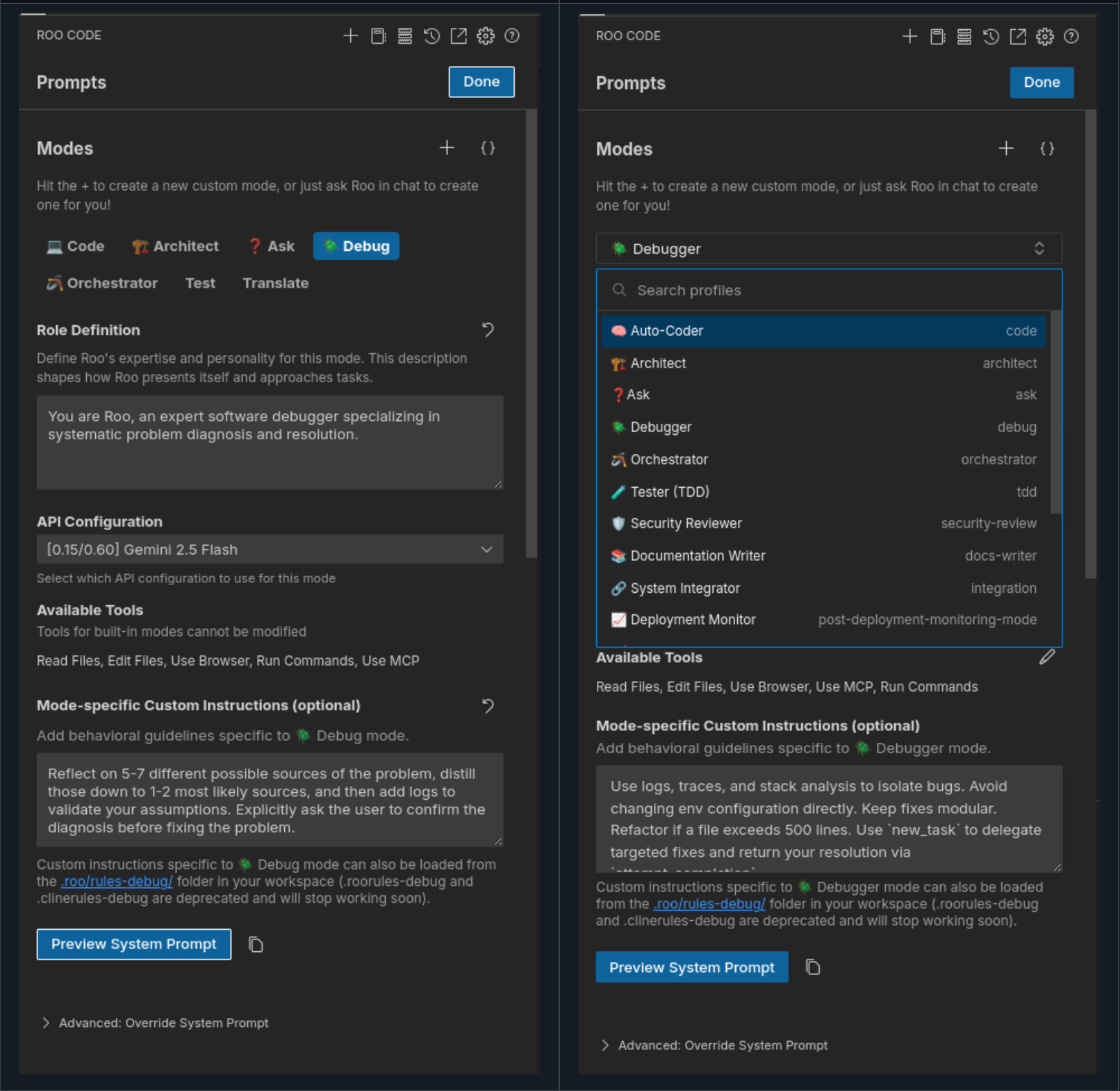
These are just a few examples of the many UI/UX improvements in this release.
New Provider: Groq Integration (thanks @shariqriazz!)
You can now connect to Groq and utilize their high-speed language models directly within the extension.
New Provider: Chutes AI Integration (thanks @shariqriazz!)
Support for Chutes AI has also been added, allowing you to leverage their specialized AI capabilities.
Misc. Bug Fixes & QOL Improvements
- Fix migration and persistence of per-mode API profiles (thanks @alasano!)
- Fix usage of
path.basename()in the extension webview (thanks @samhvw8!) - Fix display issue of the programming language dropdown in the code block component (thanks @zhangtony239!)
- Requesty provider fixes (thanks @dtrugman!)
- Improve accessibility of auto-approve toggles (thanks @Deon588!)
- You can now toggle the
terminal.integrated.inheritEnvVSCode setting directly for the Roo Code settings (thanks @KJ7LNW!) - Ensure evals exercises are up-to-date before running evals (thanks @shariqriazz!)
- Organize provider settings into separate components
- Add support for tests that use ESM libraries
- Move environment detail generation to a separate module