Roo Code Nightly
For users who want the latest features and updates, Roo Code offers a prerelease build called Roo Code Nightly, which is automatically published whenever changes are merged into our main development branch. This means it always reflects the latest code. It's designed for users who want to access the newest features and contribute to early testing.
Understanding Nightly vs. Other Prereleases
It's important to distinguish Roo Code Nightly from other types of prerelease software (like beta versions or release candidates):
-
Roo Code Nightly:
- Frequency: Automated builds, generated on each merge to the main development branch.
- Content: Reflects the very latest merged code.
- Stability: Highly experimental; may contain bugs or incomplete features.
- Testing: Minimal or no manual testing before release.
- Audience: Primarily for developers, internal testing, or users comfortable with potentially unstable software who want to see the absolute latest changes and help identify issues early.
-
General Prerelease (e.g., Beta, Release Candidate):
- Frequency: Released periodically (e.g., weekly, monthly) as specific milestones are met.
- Content: Represents a more curated and planned intermediate version.
- Stability: More stable than Nightly builds; often undergoes some manual testing or validation.
- Testing: Typically receives more focused testing.
- Audience: Intended for a wider group of early adopters or beta testers to gather feedback before a stable release.
In short: Nightly = latest code, potentially unstable, frequent updates. Other prereleases are generally less frequent, more validated, and aimed at broader testing.
Installing Roo Code Nightly
To install Roo Code Nightly:
- Open VS Code.
- Access Extensions: Click the Extensions icon in the Activity Bar or press
Ctrl+Shift+X(Windows/Linux) orCmd+Shift+X(macOS). - Search for "Roo Code Nightly".
- Select "Roo Code Nightly" by Roo Code and click Install.
- Reload VS Code if prompted.
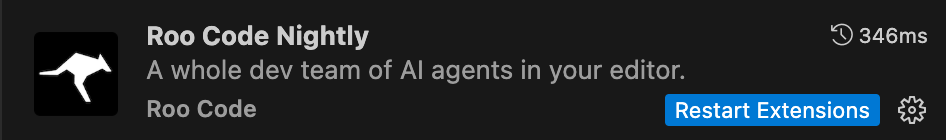
Roo Code Nightly in the VS Code Marketplace.
You can have both the stable version of Roo Code and Roo Code Nightly installed simultaneously.